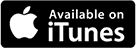The 2 most important factors to consider when setting up a work area or study area are:
Use a Stand-up Desk
Stand-up desks are always going to be superior. A stand-up desk or workstation is always the best choice when trying to avoid neck pain and other aches and pains caused by a poorly designed workspace. When using a stand-up desk or standing desk, keep your head, neck, torso and legs in line.
When setting up the computer equipment, make sure the midpoint of the monitor is at eye level and the desk height allows you to keep your wrists straight and your hands at or slightly below the height of your elbows.
Check Your Body Alignment
Whether a person is standing or sitting, the center of the ear, the middle of the shoulder and the middle of the hip should be in perfect alignment, when viewing the person from the side.
Have someone take a picture of you from the side to see if those points are actually lining up. If those points are not lining up, this will cause that forward lean in the shoulders and a forward head posture, which can ultimately lead to neck, upper back and shoulder pain. It can even contribute to headaches. Make changes so that you create that alignment between the center of the ear, the center of the shoulder and the center of the hip.
Dr. Scott Gardner and the team at Gardner Family Chiropractic can be reached at (973) 614-9256 and is located at 799 Clifton Ave, Clifton, NJ 07013.
Click here to receive more information & to schedule your appointment.